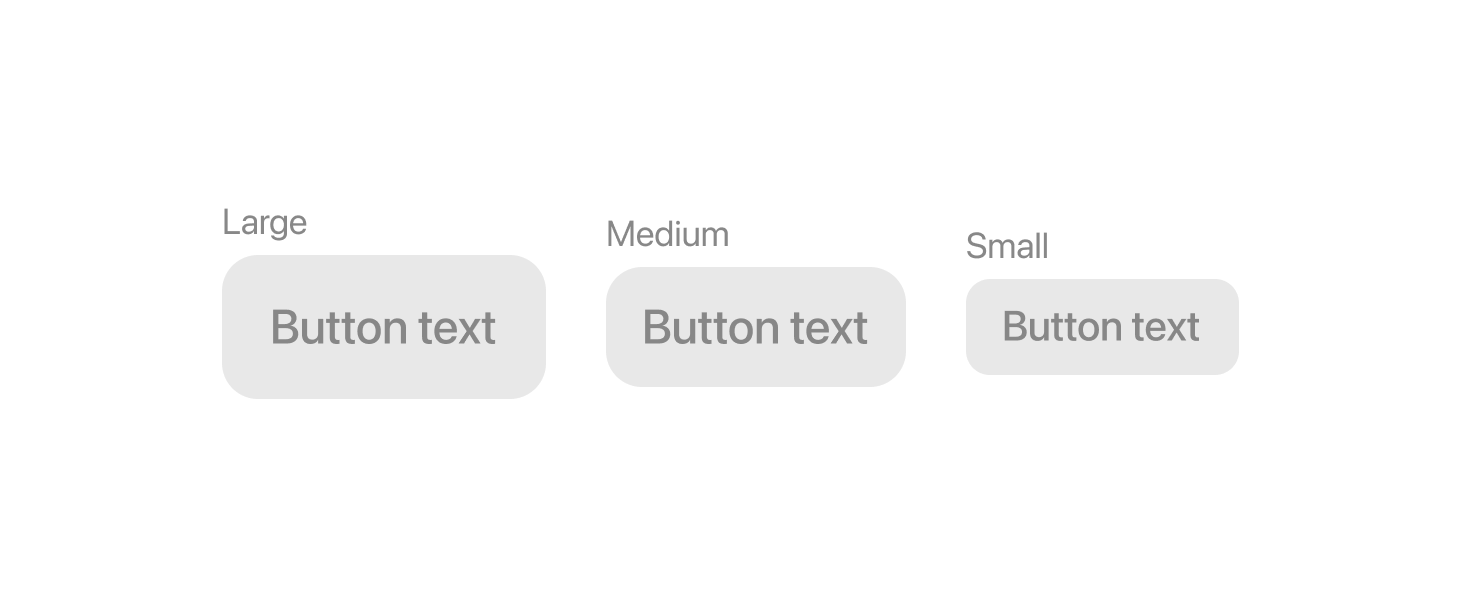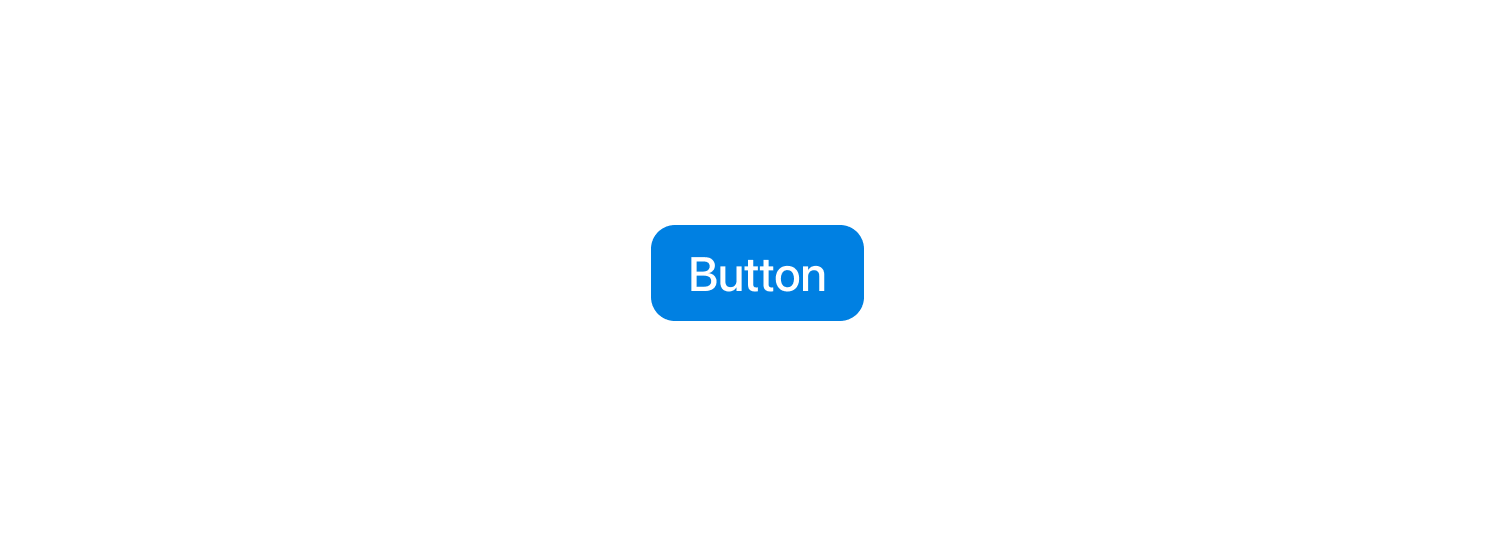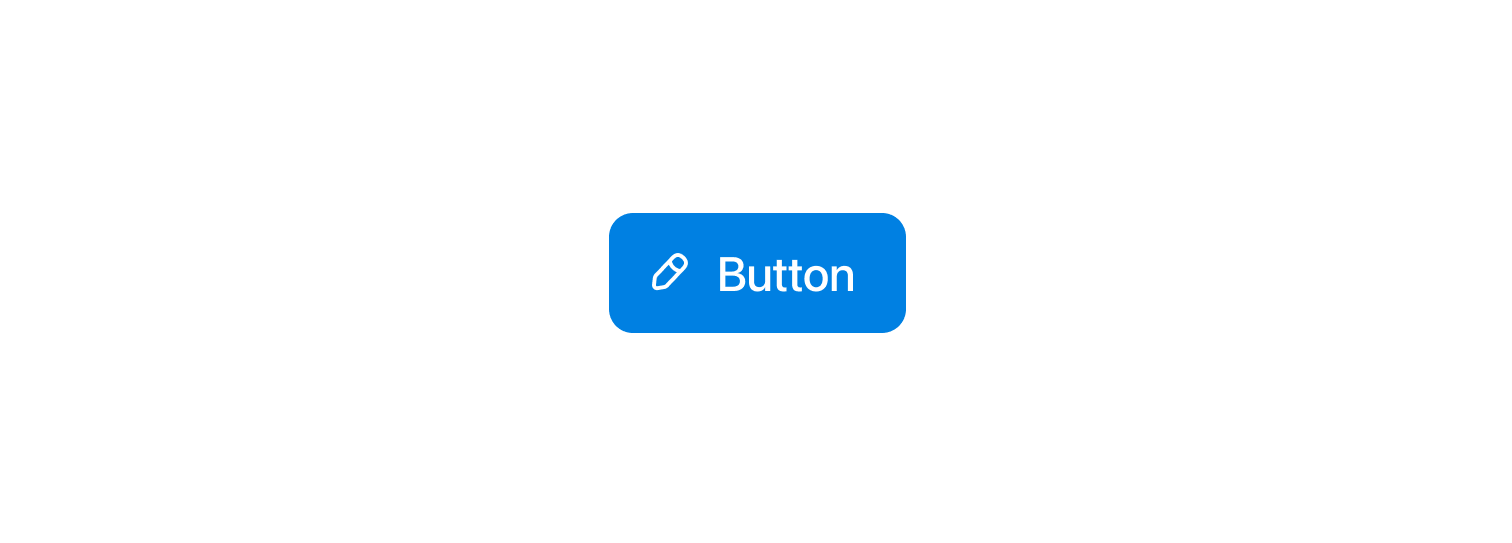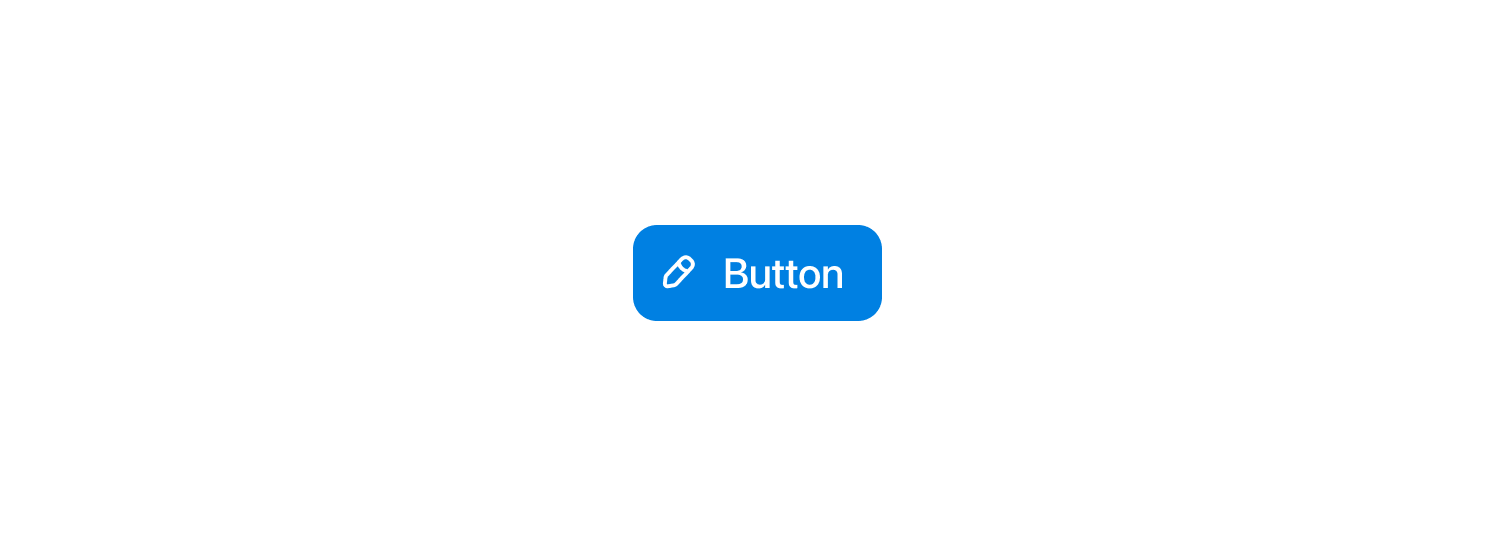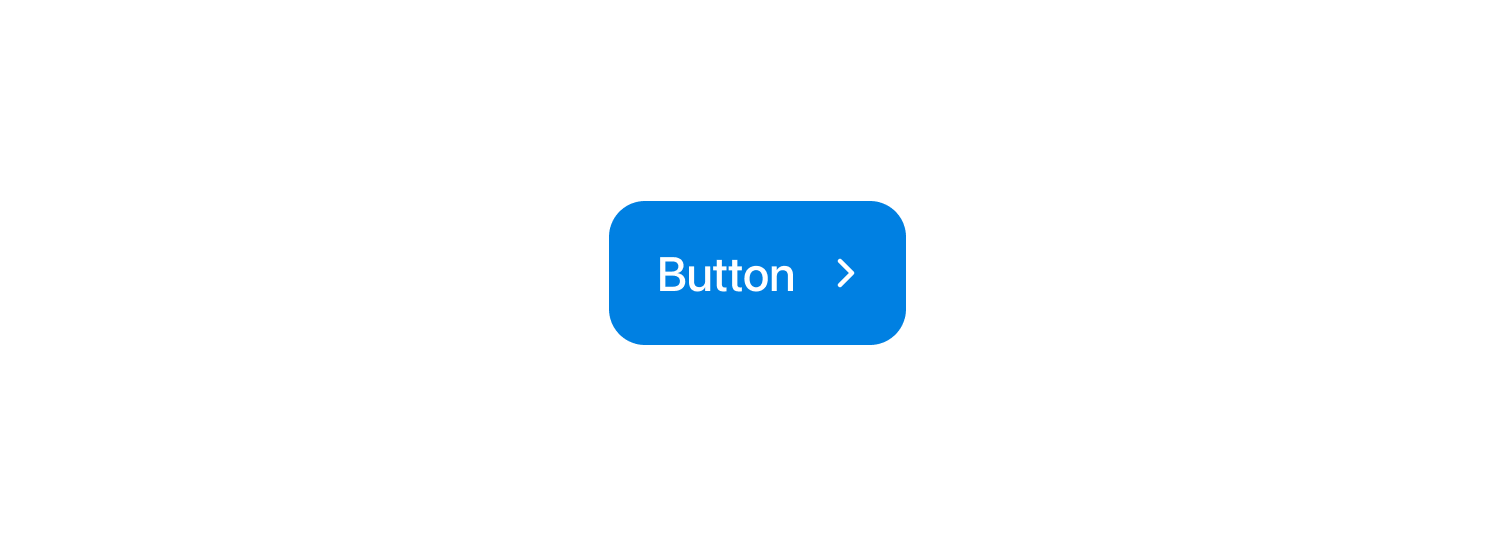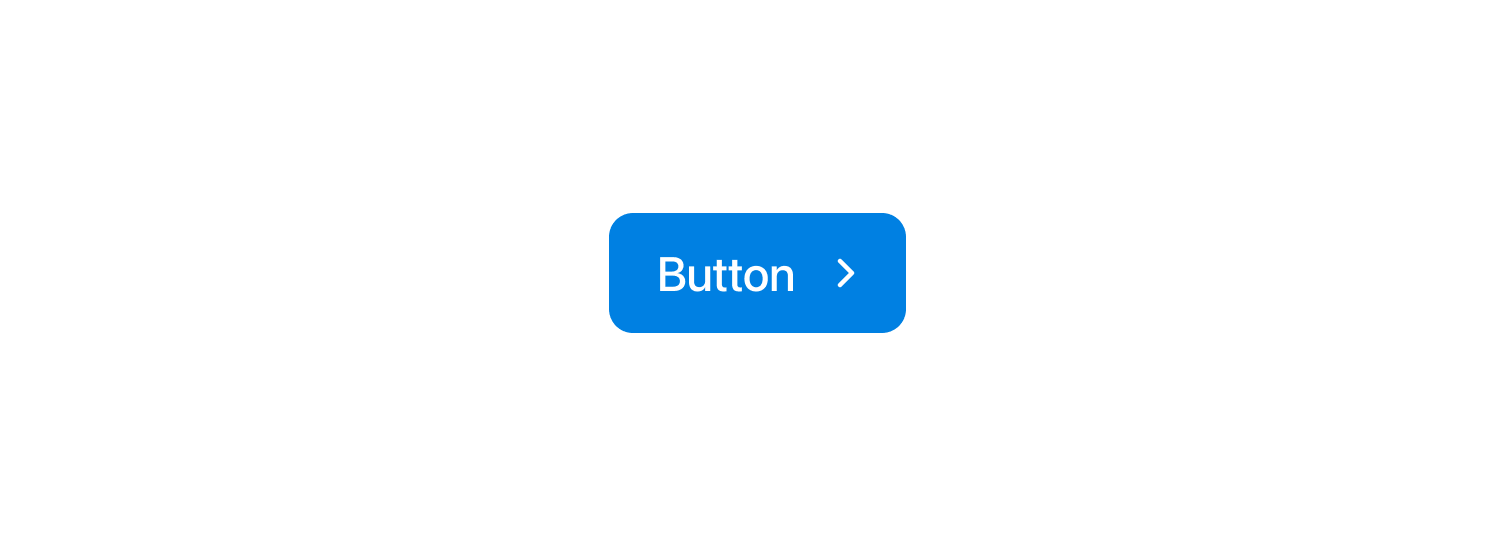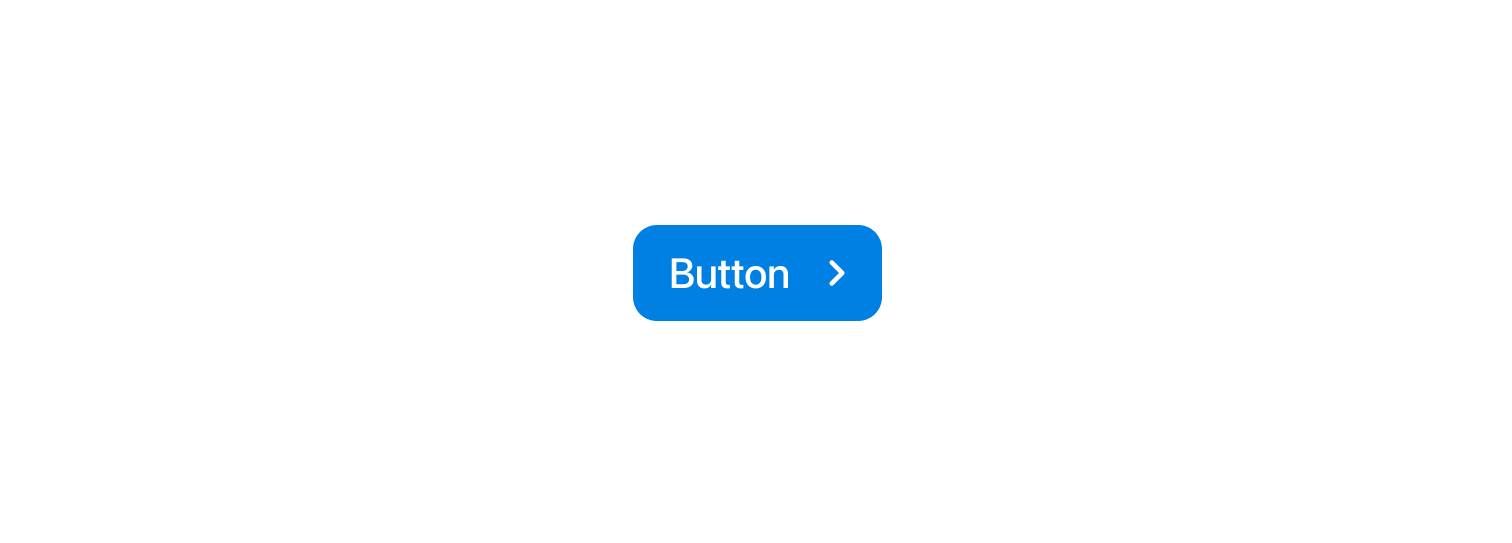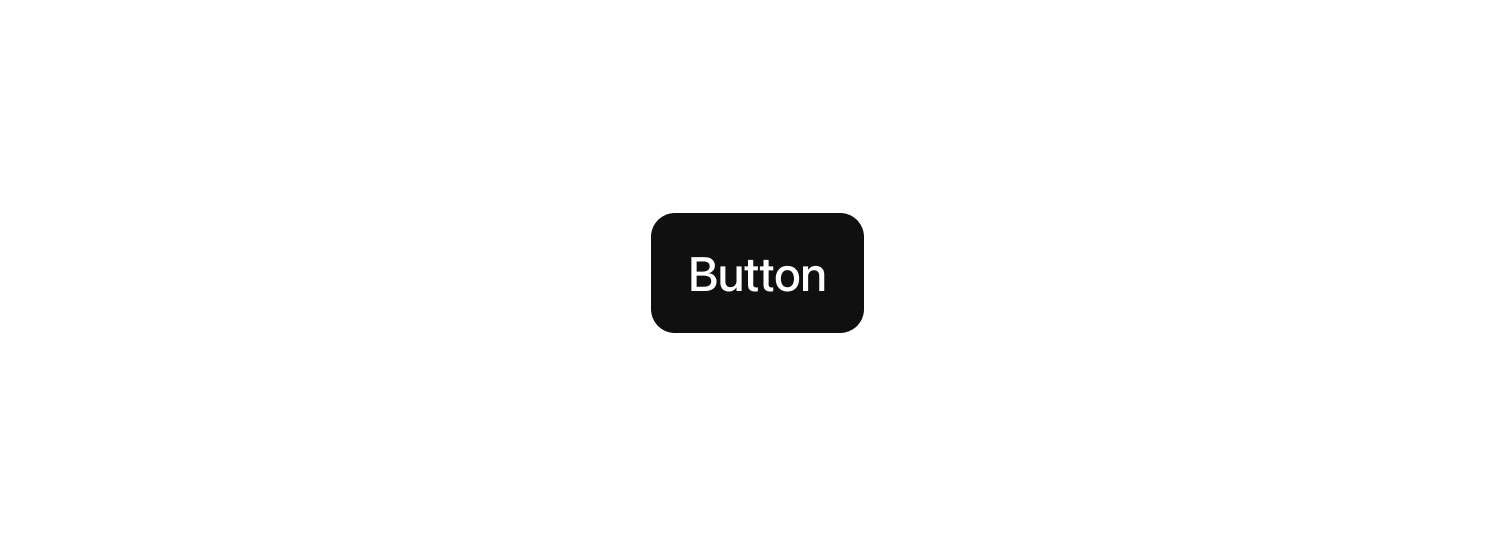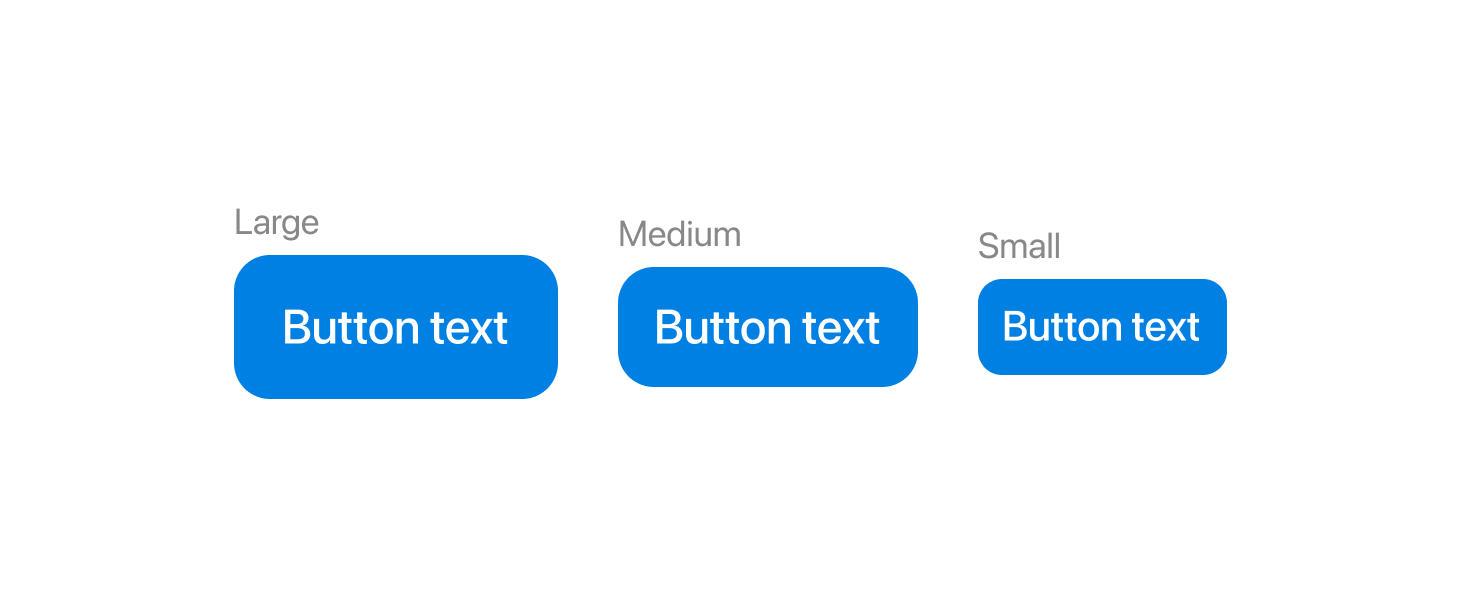Button
Buttons are the primary interactive elements used to prompt user action—anything from saving data, submitting forms, canceling operations, navigating users, or triggering workflows. At Rootflo, buttons must clearly communicate intent, maintain visual consistency, and adapt to different contexts.
Nomenclature
Design tokens
Colour
Typography
Number
Size variables
Large
Best for primary actions that need maximum visibility. Ideal for hero sections, forms, or key call-to-actions where prominence is crucial.

Medium
Default button size for most interfaces. Works well for general actions like “Save”, “Next”, “Apply”, or “View Details”. Balances visibility with space efficiency, making it the most versatile option.
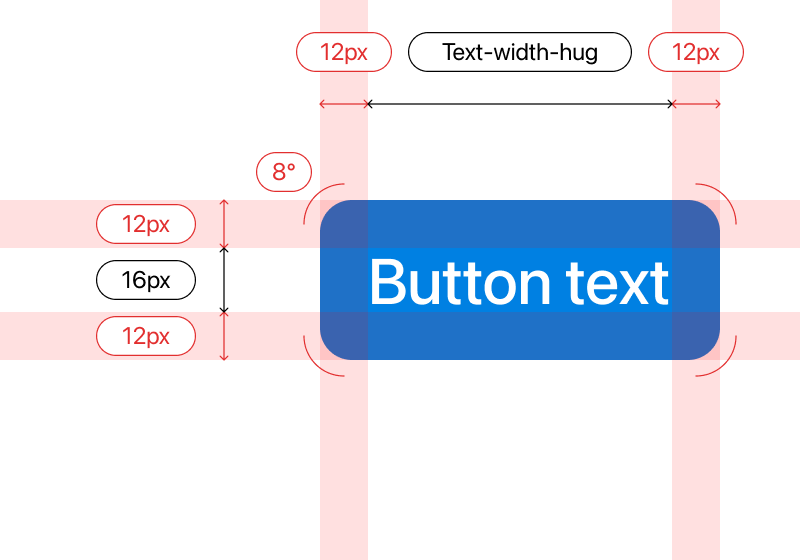
Small
Used for secondary or less critical actions, especially in dense layouts like tables, cards, or side panels. Great for actions such as “Edit”, “Filter”, or “More”. Primarily used in Mobile.
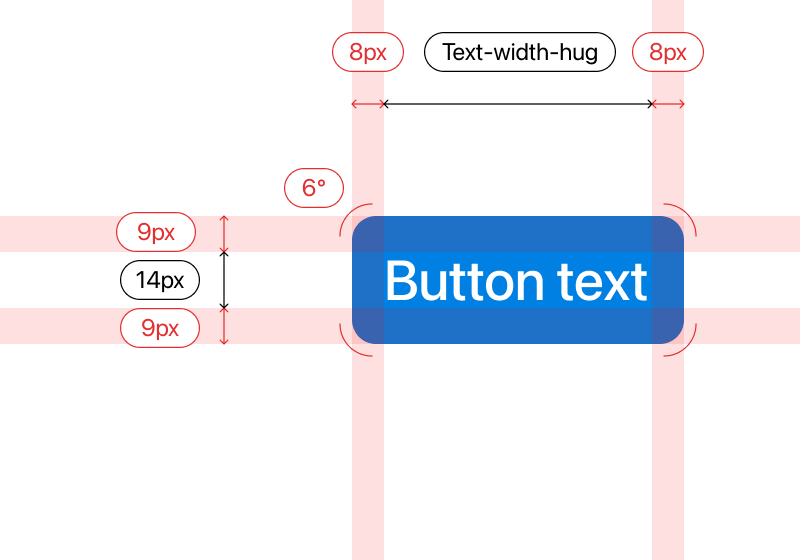
Primary buttons are the most prominent and are used for high-emphasis actions. They draw the user’s attention and guide them toward completing key tasks.
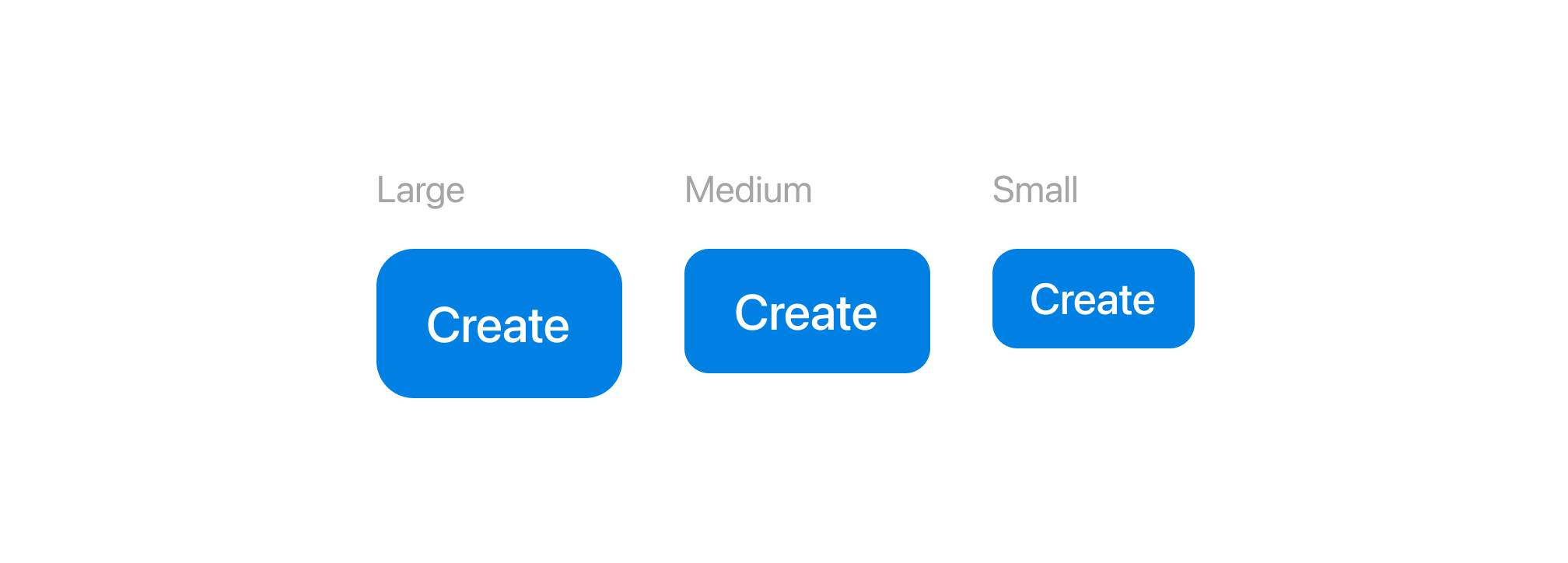
Common semantic tokens
Common semantic tokens
For supporting actions that are important but not the main focus, e.g. Back, View Details. For the single most important action on a page or surface, e.g. Submit, Save, Confirm. Use sparingly.
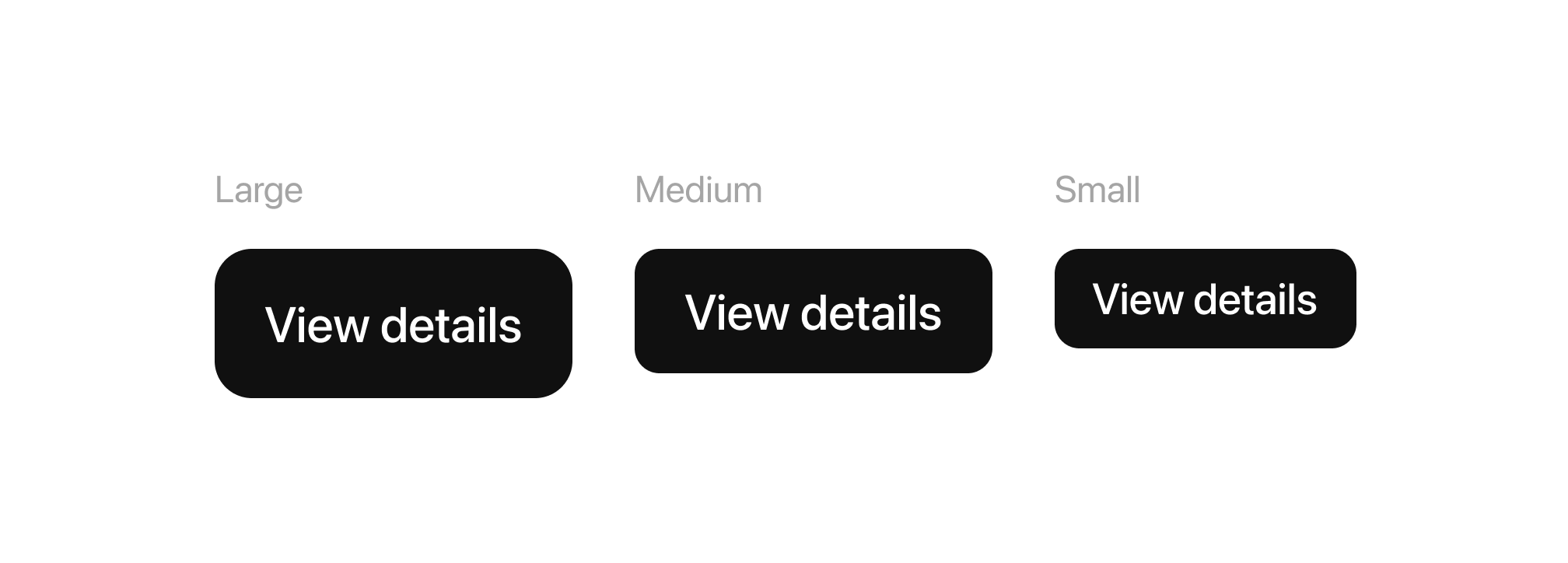
Common semantic tokens
For supporting actions that are important but not the main focus, e.g. Back, View Details.
Common semantic tokens
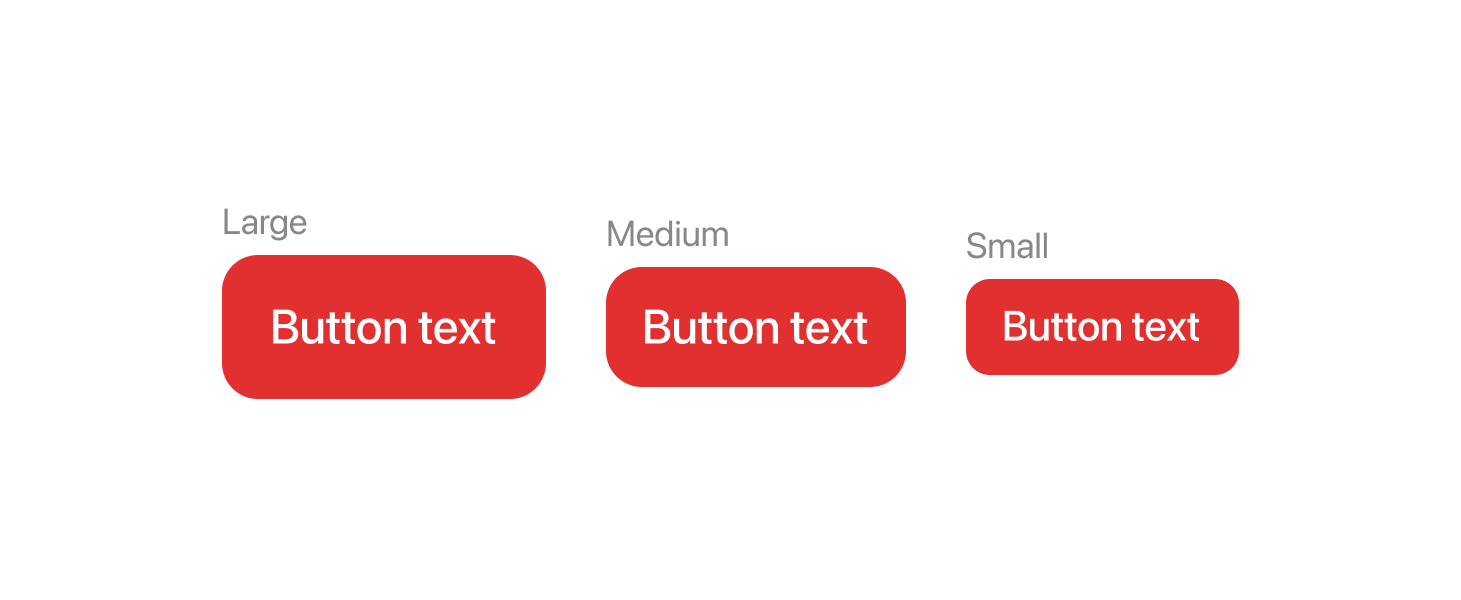
For supporting actions that are important but not the main focus, e.g. Back, View Details.
Common semantic tokens
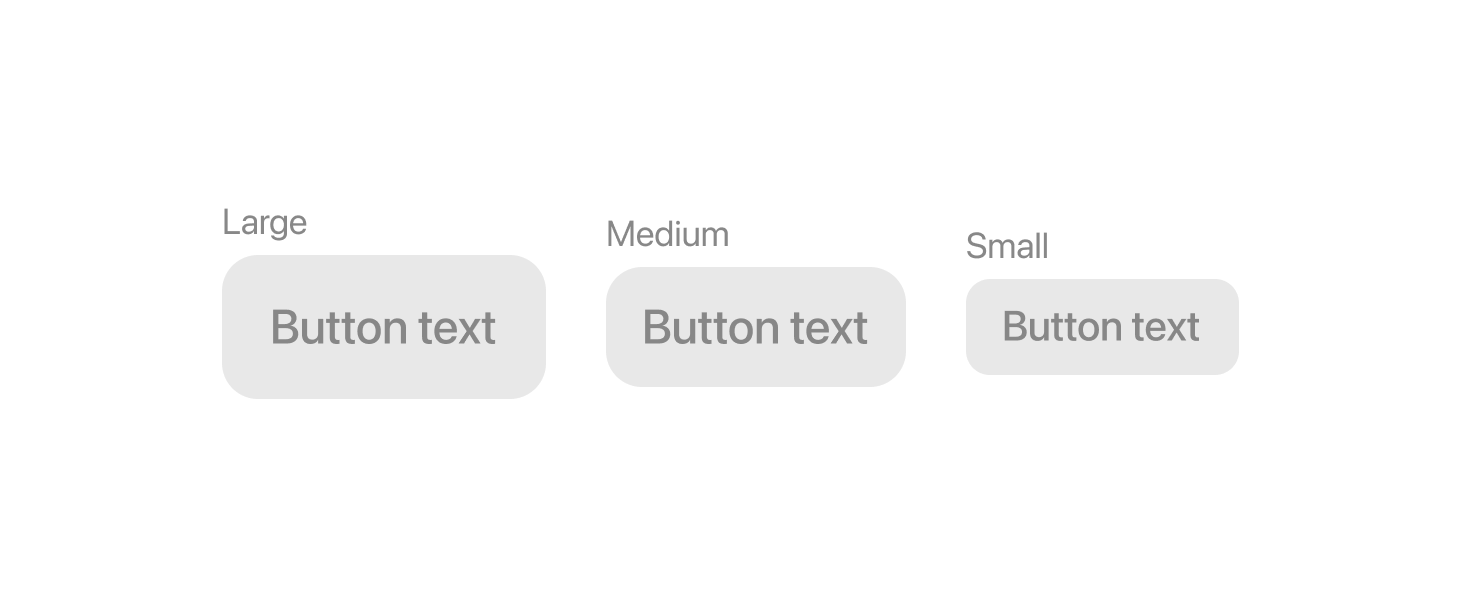
For supporting actions that are important but not the main focus, e.g. Back, View Details.
Common semantic tokens